Building The Hardware
In fact the necessary hardware modifications the instrument are quite small. Apart from the brain transplant there are just a few small modifications to be made to the counter itself. None of them are irreversible, so you can restore the counter to its original state in the unlikely event that you don't like the new features.
The Processor Board
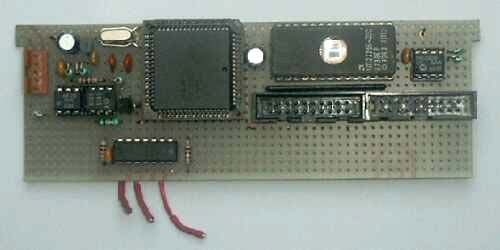
The whole circuitry fits on a piece of pad board of about 140 x 47 mm.
With a few small adaptions this board should fit nicely behind the 2 big capacitors in the counter.
Be careful though with the component layout.
You can't use the bottom part of the PCB for high profile components like the processor and EPROM.
They do fit easily on the top side of the board, keeping the bottom part free.
Only the reference switch IC is mounted directly without socket to the bottom half of the PCB.
Care must be taken that the reference switch IC doesn't interfere with the power switch.
It is also important that the wires connecting to the reference pins in the instrument are kept as short as possible.
If you position the parts exactly the way I did you shouldn't have any problems.
The picture shows you a practical layout of the components.
The Wiring
 The most important wires are formed by two 20 way flat cables which come together in one 40 pin DIL connector.
This DIL connector replaces the original 8048 processor that can now be sent into retirement.
On the other side these two flat cables are connected to the two boxed headers on the processor board.
The most important wires are formed by two 20 way flat cables which come together in one 40 pin DIL connector.
This DIL connector replaces the original 8048 processor that can now be sent into retirement.
On the other side these two flat cables are connected to the two boxed headers on the processor board.
A 4-way wire connects the processor board to the SB-Bus connector at the back of the instrument. I'll cover the mounting of that connector later.
In case you decided to include the reference source switch you must also connect 3 very short wires running from the processor board to the main board.
And don't forget to set the external reference option appropriately with the OPTION command.
The wires which connect the reference switch to the main board must be as short as possible.
Remember that they are carrying a frequency of 10MHz and we don't want to make a transmitter out of it which could degrade the performance of the counter.
 At the back of the counter you'll find a jumper labeled DV101 which was originally used to select the reference source.
When the jumper is placed on the two left most pins it selects the internal reference.
Placing the jumper on the two right most pins will select the external reference.
At the back of the counter you'll find a jumper labeled DV101 which was originally used to select the reference source.
When the jumper is placed on the two left most pins it selects the internal reference.
Placing the jumper on the two right most pins will select the external reference.
The 3 short wires, coming from the processor PCB, should connect to 3 of the 4 available pins (2 of the 4 pins are connected together anyway).
I use wires with 3 different colours for the 3 different functions.
The red one, carrying the selected output signal, is connected to the pin in the front right hand corner.
The yellow wire, carrying the internal reference signal, is connected to the pin in the rear left hand corner.
And finally the orange wire, carrying the external reference signal, is connected to the pin in the rear right hand corner.
I can imagine that you find it very difficult to solder the wires on the 3 pins in such a tightly confined corner.
I took a turned pin IC socket apart and used 3 of the contacts as a 1-way plug that fits nicely on the tiny pins on the main board.
After you solder the wire to this pin you could isolate it with some heat shrink sleeve to avoid shorting with adjacent pins.
Hardware Modifications
Only 2 minor hardware modifications are required to the original instrument before the new brains can be implanted. Both modifications can easily be undone in case you're not satisfied with the new functions (something which is not very likely to happen though).
 First of all you'll have to remove the latch from the Rate switch.
This is the small metal pin that moves about on top of the switch when you press it repeatedly.
First of all you'll have to remove the latch from the Rate switch.
This is the small metal pin that moves about on top of the switch when you press it repeatedly.
Before you can remove the latch you should loosen the main PCB so you can lift it a little.
Don't lift it too much for that will destroy the switches!
After lifting the main PCB a little you can carefully remove the latch with a pair of pliers.
You may fasten the main PCB again once the latch is removed.
Now the Rate switch will only have one stable position to which it returns when you release it. Unfortunately you can now press the switch too far though. The contacts close when you push the switch, but will open again if you push it too far. To prevent this I soldered a bent solder pin to one of the last contacts of the switch. This solder pin will now prevent the slide in the switch to stick out of its body.
 Now we only have to remove the mains input at the back of the instrument.
Desolder the wires from the mains transformer before you build the new processor board in.
The hole that now appears in the rear panel is just big enough to hold a mini-Din type connector and a fixed mains cable.
The new mains cable can be soldered directly to the mains transformer again.
A small piece of aluminum holds these two new components together.
Now we only have to remove the mains input at the back of the instrument.
Desolder the wires from the mains transformer before you build the new processor board in.
The hole that now appears in the rear panel is just big enough to hold a mini-Din type connector and a fixed mains cable.
The new mains cable can be soldered directly to the mains transformer again.
A small piece of aluminum holds these two new components together.
Unfortunately there is not enough room to hold 2 mini-Din connectors, so the SB-6668 will always have to be the last instrument in the SB-Bus daisy chain.
Switching On The First Time
Those were all the hardware modifications to the instrument. Not really difficult I think, if you carefully plan the positioning of the components due to the limited available space inside.
 When you switch the counter on it will briefly show its name on the display instead of the segment test of the original software.
After that it will start counting the input frequency.
If no signal is applied to the input it will show 0000000 in the display.
During normal operation the right most decimal point will flash indicating the gate time.
So far these are the only obvious differences between the old and the new software.
When you switch the counter on it will briefly show its name on the display instead of the segment test of the original software.
After that it will start counting the input frequency.
If no signal is applied to the input it will show 0000000 in the display.
During normal operation the right most decimal point will flash indicating the gate time.
So far these are the only obvious differences between the old and the new software.
 But if you switch on the counter for the very first time it will find out that the contents in the NVM memory are not valid.
This is indicated on the display with the OOPS message.
But if you switch on the counter for the very first time it will find out that the contents in the NVM memory are not valid.
This is indicated on the display with the OOPS message.
The NVM memory is filled with default values when the counter finds its NVM memory to be invalid during start-up.
The SB-Bus address is set to 254, the counter model is set to SB-6668, the counter assumes to have a built in reference switch and the Offset and Scaling tables are filled with some default values.
You'll have to change the default SB-Bus address to a more appropriate address as soon as possible to prevent address conflicts in the future. You'll also have to set the appropriate counter model and indicate whether the reference switch is installed or not with the OPTION command.
Calibration
No calibrations are necessary after the total modification of the counter. In fact the accuracy of the counter is only affected by the accuracy of the reference oscillator, which has not been changed by our modification.
But if you are in doubt about the accuracy of your counter there is, or rather there was, a very simple method to calibrate the instrument. Before you make any judgment about the accuracy of the counter allow it to reach operating temperature for about 15 minutes or more. This is especially important for models equipped with a TCXO reference oscillator.
You need a CRT TV set that is tuned to an official analog TV station as reference source.
The trick is to pick up the line frequency which is radiated by the HV line transformer of the TV.
Usually you don't even have to open the TV to pick up this signal.
Simply connect an un-shielded wire to the counter and move it close to the back side of the TV set until the counter picks it up.
Set the Sensitivity switch to achieve a stable reading of the line frequency.
In Europe and other countries with a 50Hz mains frequency the line frequency is exactly 25 x 625 = 15625Hz, while in the US and other countries with a 60Hz mains frequency the line frequency is 30 x 525 = 15750Hz.
Now the counter should display EXACTLY one of the above mentioned frequencies with a 7 digit resolution.
If not you can tune the counter's reference oscillator to the appropriate value.
It is important to always tune to an official analog TV station to use as a reference!
Never ever use a VCR or other unstable, free running device as reference source because the signal coming from a VCR is far from stable or accurate.
Use a plain old TV set. Be sure it's not a 100Hz or 120Hz model. Modern LCD or plasma TVs won't do as a frequency reference either.
 I was really impressed by the accuracy of the reference oscillator of my counter when I used it to calibrate the timebase of my 4000 series CMOS clock.
Adjusting the timebase of that clock to exactly 32.76800kHz made the clock run accurate to the second in about 6 months.
Not bad for a counter which was close to 40 years old then.
I was really impressed by the accuracy of the reference oscillator of my counter when I used it to calibrate the timebase of my 4000 series CMOS clock.
Adjusting the timebase of that clock to exactly 32.76800kHz made the clock run accurate to the second in about 6 months.
Not bad for a counter which was close to 40 years old then.
