Fixing My Unifi WiFi Coverage
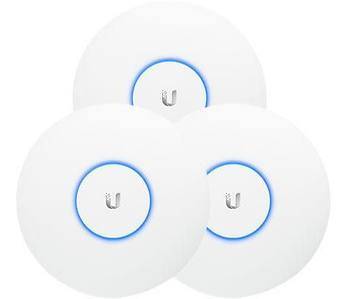
This is not a repair tip as such, but it is a tip to fix something nonetheless. I’m writing this here because I was unable to find the solution to my problem anywhere on the internet. So I might as well share it with you, just in case you run into the same problems.
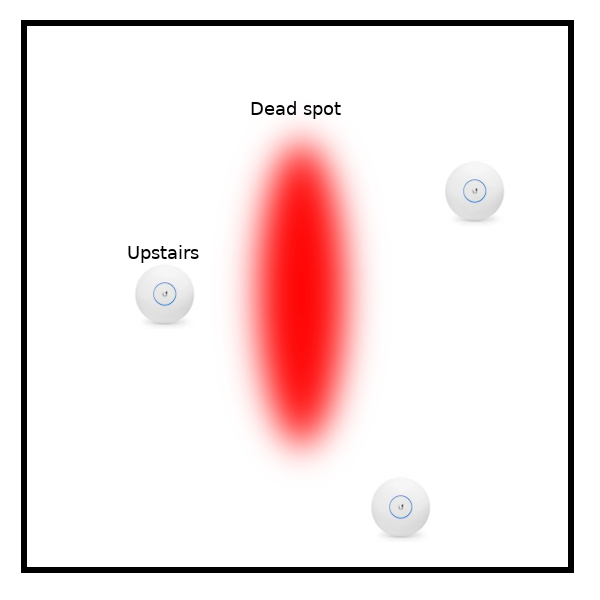
Last year we've moved to a new house, which is a good opportunity to upgrade ones WiFi setup I think.
I did have some experience with some Unifi products, so I thought it justified buying 3 access points AC-Pros.
One for upstairs, one for the front half of the house and one for the rear half.
I thought that would cover the 170 or so square meters of the house.
That setup works out very nicely, I must admit.
However, to my surprise I did have some coverage issues with my Samsung S8 phone and my Samsung Tablet.
Later my Samsung S8 phone was replaced by an S10, which had the same coverage problems.
Strangely enough, all my other WiFi devices had absolutely no issues with the coverage.
There was no problem with the coverage in most part of the house. It appeared that the problems were only there when the device was right in the middle of two, or even all three of the access points. It was as if the device couldn’t decide which of the access points to connect to. This resulted in a very unstable connection whenever I moved the device into those areas. After a while the connection appeared to settle down a bit, but it was never as good as elsewhere in the house. I often found myself switching off the WiFi on my phone in order to get on the internet, which is of course not the solution to this problem.
I’ve tried to find the solution on the internet.
And I did find some suggestions of what it might be.
But all these suggestions involved quite some tinkering with the settings.
One of the suggestions was to use fixed WiFi channels, instead of letting the access points decide what channels would work best.
I didn’t find any of these suggestions plausible enough to try them out though.
I simply didn’t think it was justified to spend my time on them.
Anyway, shortly after I received my new phone and realising it had the same problems I decided to spend a few minutes to find the cause of the problem. And sure enough it was in fact as simple as unticking a box in the settings.

Under Wireless Networks edit the WiFi network you want to fix and scroll down to the line "High Performance Devices". Make sure that box is unticked. I can’t remember ticking that box myself, so I assume it was ticked by default. After unticking it I never had any of my connection problems again. So now I’m really satisfied again with my WiFi coverage.
