Operating Systems
Probably one of the most important reasons why the Raspberry Pi is such a success is because a couple of good and well maintained operating systems exist for it. Gradually even more operating systems for the Raspberry Pi become available. Not all available operating systems are suitable for daily use though. For instance Risc OS is more of a nostalgic reincarnation of this operating system. Although it's fun to play with it, I don't think it's very useful.
It's not my intention to mention all operating systems for the Raspberry Pi here. I don't pretend to know them all anyway. This page is about the operating systems I do know about.
Anyway, the www.raspberrypi.org download page contains all official Operating systems for the Raspberry Pi.
Raspbian
Ever since I've started using Linux I have been using Debian or Debian based systems.
At first I used Debian itself.
When Ubuntu started I jumped ship to Ubuntu because of the availability of more modern software.
Later I jumped ship again to Linux Mint, just because Ubuntu kept pushing their own Unity desktop, which I don't like.
Anyway, all these operating systems are based on Debian.
Therefore it's only logical for me to use Raspbian, which is Debian for the Raspberry Pi.
Fortunately Raspbian is the choice of most other people too.
It is well maintained and easy to install and use.
So if you're not sure what OS to chose for your Raspberry Pi, it's safe to chose Raspbian and forget about all the other options.
You can download Raspbian from the official Raspberry Pi web site.
It will fit on a 4GB SD card, with room to spare.
Or you can download my stripped down version of Raspbian, which easily fits on a 2GB SD card.
I have removed the entire GUI interface to make it fit on a 2GB SD card again.
Personally I never really use the GUI interface of the Raspberry Pi anyway.
So far all my Minions are running headless, which means without a monitor or keyboard.
Noobs
If you take a look at the Raspberry Pi download page you'll see a Noobs download option. Noobs is short for New Out Of Box Software. It is not an operating system in itself. It is a collection of operating systems. When you first start your Raspberry Pi from a Noobs installation it will ask you what OS(ses) you would like to install. Yes, it can install multiply OSses on the same card, provided that the SD card is big enough of course. It's basically a multi boot system.
Noobs provides an easy installation process for the beginners. If you screw up your installation you can simply re-install everything from scratch, without the need of rewriting your SD card in a PC.
That's why I personally don't use Noobs, because it requires an SD card of at least 8GB, and all installation files remain on the card, even after installation. Therefore a Noobs installation leaves a lot less free space on your SD card than a normal installation of your selected operating system would.
But if you like experimenting with the Raspberry Pi it's a great choice. Just because it's very easy to start with a clean slate over and over again, without having to take your SD card over to a PC to rewrite it.
Windows 10 On The Raspberry Pi
At first the Raspberry Pi project was all about open source.
The Pi itself is open hardware and just about all the software for it is open source too.
When the faster Raspberry Pi 2 came out Microsoft announced that they would bring Windows 10 to the Raspberry Pi.
Oh what a joy!
Everybody was exited.
Well not everybody, it should not come as a big surprise that a Linux user like me couldn't care less.
Why run a proprietary OS on open source hardware, when there is so much perfect open source software available for it?
Well Windows 10 for the Raspberry Pi turned out to be a fail, if you ask me.
Windows 10 for the Raspberry Pi appears only to be a Windows 10 core.
It doesn't have a user interface at all!
I kind of guessed that it wouldn't have a graphical user interface.
Now it turns out that it doesn't even have a terminal interface either.
It boots and tells you what IP address your Pi has, and that's it.
You need a full blown Windows 10 installation on your computer and Visual Studio before you can even start using your Raspberry Pi with Windows 10.
If you are still on Windows 7 or 8, you're in bad luck.
You'll have to upgrade to Windows 10, whether your computer can cope with that or not.
I thought that the intention of the Raspberry Pi was to have a low cost teaching tool. Now it turns out that you need a real computer, running Windows 10, before you can even use the Raspberry Pi on Windows 10. I call this a real big fail from Microsoft.
And also consider that the Raspberry Pi has quite enough resources and dozens of programming languages to choose from when you run Linux.
So why limit yourself to C# or C++ when you choose Windows 10?
Once you decide to run Windows 10 you need at least the faster Raspberry Pi 2 and at least an 8GB SD card, otherwise it can't even tell you what IP address its got.
What monster requires 1GB of RAM and 8GB of disk memory to tell you just that?
Linux is perfectly happy with the first generation of the Raspberry Pi, with just 256MB of RAM.
It can even run a GUI desktop on it.
Windows 10 isn't even satisfied with 512MB, just for the core alone!
OK, they may win the hearts of some dedicated Visual Studio programmers. But I sincerely doubt that many free spirits will even consider jumping ship from Linux to Windows 10.
Windows 10 is clearly an attempt from Microsoft to get a foot in the door in the Internet of Things age. It's not intended for the real purpose of the Raspberry Pi, which is providing a cheap and open source learning tool.
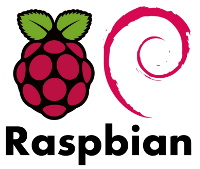 Ever since I've started using Linux I have been using Debian or Debian based systems.
At first I used Debian itself.
When Ubuntu started I jumped ship to Ubuntu because of the availability of more modern software.
Later I jumped ship again to Linux Mint, just because Ubuntu kept pushing their own Unity desktop, which I don't like.
Ever since I've started using Linux I have been using Debian or Debian based systems.
At first I used Debian itself.
When Ubuntu started I jumped ship to Ubuntu because of the availability of more modern software.
Later I jumped ship again to Linux Mint, just because Ubuntu kept pushing their own Unity desktop, which I don't like.
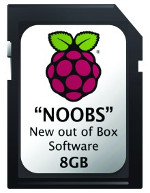 If you take a look at the
If you take a look at the 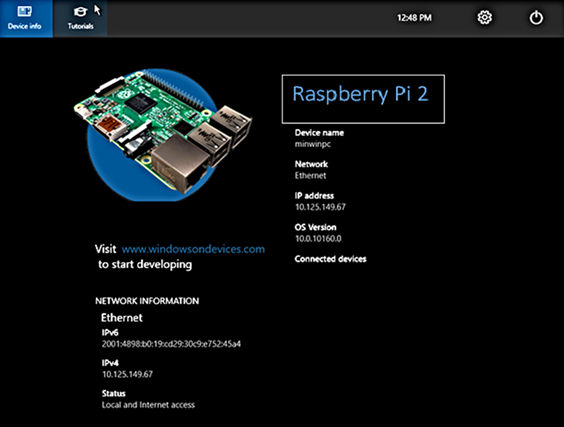 Well Windows 10 for the Raspberry Pi turned out to be a fail, if you ask me.
Windows 10 for the Raspberry Pi appears only to be a Windows 10 core.
It doesn't have a user interface at all!
I kind of guessed that it wouldn't have a graphical user interface.
Now it turns out that it doesn't even have a terminal interface either.
It boots and tells you what IP address your Pi has, and that's it.
Well Windows 10 for the Raspberry Pi turned out to be a fail, if you ask me.
Windows 10 for the Raspberry Pi appears only to be a Windows 10 core.
It doesn't have a user interface at all!
I kind of guessed that it wouldn't have a graphical user interface.
Now it turns out that it doesn't even have a terminal interface either.
It boots and tells you what IP address your Pi has, and that's it.
