PIC Enhanced Mid-range Cores Introduction
.cr pic14e To load this cross overlay
This Cross overlay is only available as of Version 3.01.00 of the SB-Assembler. It is intended for the Enhanced Mid-range family of PIC micro controllers, also known as the PIC1xF1xxx family. As the name implies, this family of micro controllers are based on the standard Mid-range family, with a couple of enhancements. The main enhancements are the addition of 14 new instructions, some extra addressing modes and the ability to have more Flash memory and lots more RAM memory. Another major enhancement is the addition of an extra indexing register. Both indexing registers are 16 bits wide and can now linearly access all RAM memory and the low bytes of the entire Flash memory. Accessing large tables has become a lot easier. Also the way bank switching is implemented differs significantly from the standard Mid-range family.
Programming Model
I only include a little summary about the features of the PIC Enhanced Mid-range family. All these family members have a 14-bit instruction size in common. It is not my intention to make the original documentation obsolete, so please refer to the original documentation for further details.
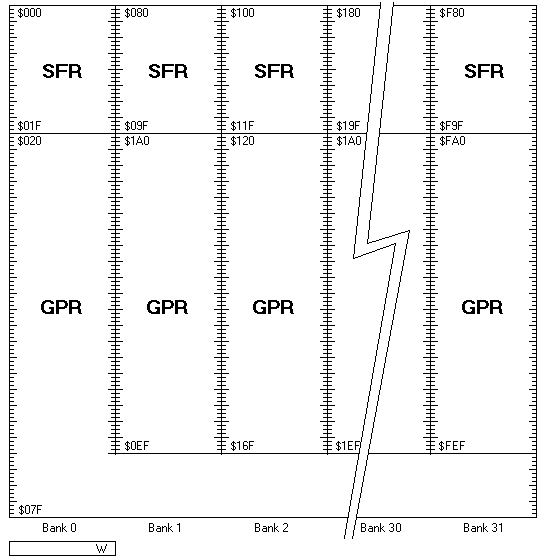
The register file can be addressed by a 7-bit pointer, giving a total addressing range of 128 bytes.
The first 32 bytes of this range contain up to 32 banks of special function registers.
Those registers are used to set options, control peripherals, and address the I/O ports.
The first 12 register of each of the 32 banks always contain the same Core registers, they are never bank switched.
These Core registers are described below.
The 96 remaining addresses of the register file are general purpose registers.
The main part of this area can also be bank switched with up to 32 banks, depending on the device.
Only the registers $070 to $07F are never bank switched and are accessible from within any bank.
This means that addresses $070 to $07F are equal to addresses $F0 to $FF and addresses $170 to $17F, etc, etc.
All registers can be accessed directly or indirectly.
Addresses from bank 0 range from $000 to $07F, bank 1 ranges from $080 to $0FF, bank 2 ranges from $100 to $17F, and so on.
Finally bank 31 (the last bank) ranges from $F80 to $FFF.
The bank switching itself is done by setting the BSR register first.
The actual RAM addresses of the register file are mirrored in to the linear address space from $2000 to $29FF.
This linear address space can be accessed through the indirect addressing mode.
W
The Working register W is not part of the register file and is used as an operand in most instructions.
On other micro processors this register would have been called the Accumulator.
This register is mirrored as Control register $09, which is called WREG.
f$00 INDF0 (Indirect Data Addressing 0)
This is not a physical register.
It is used to indirectly address any of the file registers, even the ones which can't be addressed directly.
Whenever this register is the source or destination of an operation the contents of the FSR0H:FSR0L registers is used to point to the actual file register to be used for the operation.
This way you can access any of the File registers, in all the banks.
You can also access all RAM addresses in a linear address range from $2000 to address $29FF.
And you can access all low bytes of the entire program memory from address $8000 to $FFFF.
f$01 INDF1 (Indirect Data Addressing 1)
This is also not a physical register. Like INDF0 it can be used as the source or destination of indirectly accessed memory. However INDF1 uses the registers FSR1H:FSR1L as target pointer. It's always handy to have two indirect addresses, for copying, moving, or comparing blocks of memory for instance.
f$02 PCL
This is the low byte of the program counter.
Normally the entire program counter is incremented after fetching each instruction.
The program counter can access up to 32 k words of memory.
After reset the program counter is initialized to all 0's, effectively starting the program at the lowest available address.
Only the low byte of the program counter can be read and written under program control.
All other bits of the program counter can only be written to by means of the PCLATH f$0A register.
Writing to the PCL register in any way effectively causes a computed jump.
Bit b14..b8 of the program counter will get the value of the PCLATH register, effectively loading the program counter with a 15-bit new value.
Devices with less memory will mirror their normal ROM memory into the unoccupied areas (unimplemented bits of the program counter are ignored).
GOTO and CALL instructions can only change the bits b10..b0 directly.
Bits b14 to b11 will get their value from the corresponding bits (b6 to b3) of the PCLATH register, when implemented in the device.
It is the programmer's responsibility to set PCLATH properly before any GOTO or CALL instruction.
The Enhanced Mid-range series of cores have a 15-bits wide 16 level deep hardware stack for return addresses. This means that subroutines may be nested 16 levels deep (including one level for a pending interrupt) before the stack overflows which looses the oldest return address. Stack overflow or underflow can cause a device reset if the appropriate configuration bit is set. The stack can be manipulated and data can be read or changed on any of the stack locations by means of some FSR registers.
f$03 Status word register
This register contains 8 system flags.
| Bit 7 | - | Unimplemented, reads as 0 |
| Bit 6 | - | Unimplemented, reads as 0 |
| Bit 5 | - | Unimplemented, reads as 0 |
| Bit 4 | TO | Time Out Flag |
| Bit 3 | PD | Power down Flag |
| Bit 2 | Z | Zero Flag |
| Bit 1 | DC | BCD Digit Carry Flag |
| Bit 0 | C | Carry Flag |
The C, DC and Z flags reflect the status of previous instructions. The PD and TO bits can be used to find the reason why the device was restarted and are read-only bits.
f$04 FSR0L, f$05 FSR0H, f$06 FSR1L, f$07 FSR1H
The File Select Registers are used as data pointers for indirect addressing.
As opposed to the standard Mid-range cores the Enhanced Mid-range cores have 2 pairs of pointer registers.
This means that you can now have two 16-bit pointers, enabling you to address the entire address range with two independent pointers.
Reading or writing to register f$00 or f$01 will effectively read or write to the address pointed to by the contents of either the 16-bit FSR0 or FSR1 register pair.
f$08 BSR
This is the Bank Select Register. It's content is used to select one of the 32 Register file banks. A special instruction MOVLB can be used to load this register with immediate data, so you don't have to destroy the contents of the W register in order to set the required Register bank.
f$09 WREG
This is simply a copy of the W register. It's main advantage is that you can now use bit operations on the W register by utilizing the WREG register as target.
f$0A PCLATH
This register is used as a buffer for the 7 most significant address bits.
The bits b6 to b3 of this register are copied to the program counter whenever a GOTO or CALL instruction is executed.
The bits b6..b0 of this register are copied to the 7 most significant bits of the program counter whenever the PCL register is directly written to.
It's the programmer's responsibility to set PCLATH before any displacement operation.
A new instruction MOVLP can be used to load PCLATH with immediate data, so you don't have to destroy the contents of the W register in order to set PCLATH.
The LCALL and LGOTO pseudo instructions will load PCLATH prior to the call or jump.
Please note that none of the above mentioned register names are pre-defined by the SB-Assembler. You can use normal labels in combination with the .EQ directive to declare names for all the file registers, including the special function registers.
Reserved Words
The SB-Assembler PIC14E Enhanced Mid-range cross overlay has only 2 reserved words, W and F. Avoid assigning labels with these two names, and you're safe.
Target Files
Storing 14-bit instruction words in an 8-bit oriented target file requires special treatment.
You may choose any target file format you like.
Most PIC programming devices require you to supply an Intel HEX file though, so I advise you to use only the Intel format for your target files when writing programs for the PICmicro families.
Because some devices can have up to 32k Words (64k Bytes) of program memory, EEPROM data, ID words and Config words require a target file format which allows for a larger address range than the traditional 64 kB.
The extended Intel Hex format will accommodate that for you.
Microchip recommends 2 methods of storing your target files.
The first method is to split the 14-bit instruction words and store the low bytes in one target file and the remaining bits in a second target file.
The SB-Assembler doesn't support this method, which is not such a big problem because the second method is accepted by all PIC programming devices I have seen so far.
The second method that is recommended by Microchip is to store all instruction words in one target file, low byte first, and the remaining bits in the next byte.
This method is supported by the SB-Assembler.
Please note that the PIC14E cross overlay of the SB-Assembler will always store pairs of bytes so that all source addresses are doubled in the target file. So if you write an instruction at word address $0123 it will end up at address $0246 and $0247 in the target file.
In case a device has built in EEPROM memory, this memory is stored in the target file directly following the program memory. So if a device has 1024 words of program memory, its EEPROM memory will start at byte address 2048 (double the program word size). EEPROM data bytes are stored as words, leaving the high byte 0.
Every PIC processor allows you to write 4 ID words.
These ID words are usually stored at word addresses $8000 to $8003 (Byte addresses $10000 to $10007)
These ID words can be used to identify your software versions, or may contain any other information you like.
On the Enhanced Mid-range cores the ID words can be read under program control through some SFR registers.
Each ID word occupies 2 bytes, but can contain only 7 bits.
Please refer to the new .ID directive for more information on how to include the ID words in your program.
Every device also has 2 Config word, allowing you to select the type of oscillator and some other configuration options.
These Config words can be included in the target file too and are usually written at word addresses $8007 and $8008.
Please refer to the new .CW directive for more information.
On the Enhanced Mid-range cores the Config words can be read under program control through some SFR registers.
Special Features
I've added a few new directives specifically tailored to suit the PIC cross overlay. All new directives are explained later on this page.
Altered behaviour of Directives
Every data byte written to program memory has to be translated to the RETLW instruction.
Therefore all data generating instructions will write every generated byte as a RETLW instruction, as long as we're still writing to program memory.
Data bytes stored beyond the program memory are written as words, with the high byte being $00, to the target file.
Usually these data bytes will end up in the device's EEPROM memory.
The .MS (Memory Size) directive is used to set the size of the program memory.
This is important for the behaviour of assembler when it comes to writing data bytes.
The above only applies to Code memory.
It does not apply to the RAM and EEPROM memory segments.
Please note that the use of EEPROM segments will write the data as bytes to a separate file, not as words.
This can still be useful if you are using an external EEPROM device.
File Register addressing
File registers are numbered from $00 to $FFF, while the actual addressing range runs from $00 to $7F. The SB-Assembler doesn't check the address when addressing any file register, although the actual instruction keeps only the 7 lowest bits. This allows you to access the file registers by their absolute addresses, but you must manually take care of the proper addressing of the upper 5 bits of the file address.
Immediate prefix is optional
Immediate data is called literal data in Microchip's documentation. Usually instructions that can handle immediate data end with the letters LW, which indicates that a literal value is to be used. The immediate pre-fixes #, /, = or \ may be used to identify an immediate value. The assembler will assume the default # pre-fix if no pre-fix symbol precedes the operand value, effectively using the LSB of the 32-bit value as operand.
RETLW
Data bytes are stored as RETLW instruction words in the program memory.
If you want to read some data from program memory you should CALL to the desired location.
The RETLW instruction at that location will immediately return to the calling routine with a literal value loaded in W.
You may add multiple expressions behind a single RETLW instruction, effectively generating multiple RETLW instructions, each with its own return value.
You may also omit the data byte completely after a RETLW instruction, effectively making it a RETURN instruction.
Keep in mind that the RETLW instruction without return value will return with the W register cleared to 0.
Fortunately the Enhanced Mid-range cores have a real RETURN instruction, which doesn't affect the W register.
If you do want to omit the data value, make sure any comments will follow the RETLW instruction after at least
10 spaces, otherwise the comment will be interpreted as return value.
Examples
RETLW $12,$34,$56
RETLW Comment after at least 10 spaces
CALL and GOTO address range
Some restrictions apply to the destination addresses of CALL and GOTO instructions due to the nature of the memory organization of the Enhanced PIC Mid-range family of processors. Memory consists of up to 16 banks of 2048 instruction words each.
CALL and GOTO instructions may cause a call or jump to any location within the 32k word program memory, even though only 11 bits of the destination address can be supplied by the instruction itself. The upper four address bits are copied from bits 6 to 3 of the PCLATH register every time a CALL of GOTO instruction is executed. It's the programmer's responsibility to set these bits appropriately before executing the CALL or GOTO instruction.
The assembler does not check the address of the CALL or GOTO even though only the lowest 11 bits are actually used. This allows you to treat the 16 program memory banks as a linear address space.
Page crossing
The SB-Assembler will not warn you if a data table spans across two 256 words sized pages of program memory. On the Enhanced Mid-range processors this is not necessarily a problem, but you should make special arrangements to access such a split data table in program memory.
You can use the .OT and .CT directives to warn you for page crossings if you like.
Destination flag
Some instructions allow you to store the result in the W register or in the register file.
You tell that to the assembler by adding ,W or ,F behind the operand of the instruction.
If you don't specify the destination flag the default destination will be F.
You can also use an expression as destination flag. The W register will be the destination if the expression evaluates to 0. And it will use the register file if the expression evaluates to 1. Any other value will generate a Out of range error.
Pseudo instructions
Microchip recommends a set of pseudo instructions. I have implemented all of them. Please refer to the opcode test file to see them all.
Two of the pseudo instructions require a bit more explanation though, LCALL and LGOTO.
These two instructions help you to reach the entire program memory more easily.
You can view the entire 32k word of program memory as a linear address space, even though the PIC divides that space into 16 banks.
You'll have to load the PCLATH register prior the the CALL or GOTO instruction to change memory bank.
That is exactly what the LCALL and LGOTO instructions will do for you.
But they do it in a clever way.
On devices with up to 2048 words of program memory, there is no need to set PCLATH, so the LCALL and LGOTO instructions won't.
On devices with more than 2048 words of program memory, PCLATH must be loaded with the 7 most significant bits of the address using the MOVLB instruction.
again that is exactly what the LCALL and LGOTO instructions will do.
It goes without saying that the SB-Assembler needs to know the program memory size of your device in order to make the right decisions.
You do that with the .MS directive.
Please keep in mind that some of the Pseudo instructions are composed of multiple real instructions. This means that you cannot use such Pseudo instructions immediately following one of the Skip instructions! Such a Skip instruction will only skip the first instruction of a multi-instruction Pseudo instruction. This is hardly ever what you really want.
As of version 3.01.01 of the PIC14E cross overlay one extra pseudo instruction is supported. I found this pseudo instruction in code examples on the internet, not in any of Microchip's documentation. The BANKSEL instruction is basically the same as a MOVLB instruction. The only difference is that the operand value is divided by 128 before it's being used. This makes it a lot easier to select the correct memory bank.
MOVLB 1 You'll have to know which bank to use yourself
MOVWF TRISA
BANKSEL TRISA This time the assembler knows which bank to select
MOVWF TRISA
Extra Directives
The PIC Enhanced Mid-range cross overlay requires some extra directives. These include directives to set some options and to check if a program memory page boundary has been crossed.
.CT Close Table
Syntax:
.CT
Function:
This directive signals the end of your table in memory. It will present a Table crossed page boundary error if this directive is located on a different page than which was stored by the previous .OT directive.
Explanation:
Tables of data will usually not allow the high byte of the program counter to change in between. That's why the .OT and .CT directives are used to signal the beginning and the end of a table, verifying that a page crossing hasn't occurred in between.
The .OT directive should be placed at the beginning of the table.
It will memorize the memory page of the beginning of the table.
At the end of the table the closing .CT directive should still be on the same memory page.
There's only one exception to this rule, and that is when the .CT is at the first location of the next page, because then the table ended just in time on the previous page.
No error message is reported when both pages are equal.
A Table crossed page boundary error is reported when they do differ during pass 2 of the assembly process.
The error message is only reported during pass 2 to enable you to find out at what location the table crossed the page boundary in order to fix the problem by either moving the table or moving away some code in front of the table.
No error or warning is shown when there was no matching .OT directive found.
Example
The example below shows a typical lookup table routine. It converts a decimal digit to a seven segment pattern. I think it clearly demonstrates the use of the .OT and .CT directives.
.OT Mark the beginning
SEGMENTS RETLW #%0011.1111 0 Return with pattern for '0'
RETLW #%0000.0110 1 Return with pattern for '1'
RETLW #%0101.1011 2 Return with pattern for '2'
RETLW #%0100.1111 3 Return with pattern for '3'
RETLW #%0110.0110 4 Return with pattern for '4'
RETLW #%0110.1101 5 Return with pattern for '5'
RETLW #%0111.1101 6 Return with pattern for '6'
RETLW #%0000.0111 7 Return with pattern for '7'
RETLW #%0111.1111 8 Return with pattern for '8'
RETLW #%0110.1111 9 Return with pattern for '9'
.CT End of table, checking page
.CW Config Word
Syntax:
.CW #expression
Function:
This directive is used to set the Config Words flags of the device which is used to select the oscillator type and other settings.
Explanation:
The Config Words are used to select the oscillator type, code protection, watchdog settings and various other options, depending on the device type you're using.
So please consult the data sheet of your device to find out what bits to set or clear for your required options.
The Config words are usually located at word address $8007 and $8008.
You may put the .CW directive anywhere outside the program memory, but Microchip recommends you to put them at address $8007 and $8008 so it can be understood by all chip programmers
The .CW directive is # symbol tolerant.
This means that you may precede your bit pattern by a # symbol if you like, but you don't have to.
The bit pattern you enter may not exceed 14 bits.
Entering larger numbers, or negative numbers, will result in a Out of range error.
The .CW directive is only allowed outside the program memory space, which is set-up by the .MS directive. If you do try to use the .CW directive while in program memory space you'll get a Directive only allowed beyond program memory error.
Examples
.OR $8007 Put CW in recommended address
.CW %0010.1010.100.0100 Just an arbitrary pattern of bits
.CW #%0010.1010.100.0100 The # symbol is optional
.ID ID words
Syntax:
.ID expression
Function:
This directive allows you to set-up the four 7-bit ID words of the device.
Explanation:
Every device contains four 7-bit ID words, which can be loaded with any value you like. They serve the purpose of identifying programmed parts. Microchip recommends to place the 4 ID words at word addresses $8000 to $8003. The SB-Assembler will allow you to place the ID words anywhere outside the program memory.
You'll get a Directive only allowed beyond program memory error message if you try to use the .ID directive somewhere in program memory.
You should use the .ID directive only once in your program to set-up the ID words.
No error is reported if you do have more occurrences of the .ID directive in your program though.
The directive will accept from 1 up to 4 expressions, which all should evaluate to a 7 bit value. If you don't supply all 4 ID words the remaining ID words will be written with 0. The range of the expression is not checked, the assembler will simply use the 7 least significant bits of each word.
Example
.OR $8000 Recommended location
.ID $12,$34,$56,$67
.ID #$12,#$34,#56,#$67 Directive is # tolerant
.ID $12,$34 Not all words are required
.MS Memory Size
Syntax:
.MS expression
Function:
This directive is used to set the expected program memory size of your particular device.
Explanation:
The .MS directive is preferably used before any code is generated. Although the SB-Assembler is perfectly happy if you use the directive just in time before you actually run out of the default memory size of $0400 words.
There are several reasons why you are required to specify the program memory size (in words, not in generated bytes). The most important reason is to be able to determine where data bytes must be translated to RETLW instructions. Another reason is to verify if the .ID and .CW directives were not used in program memory space. It also allows the SB-Assembler to determine the proper translation for LCALL and LGOTO pseudo instructions. Finally it gives the SB-Assembler the opportunity to warn you if you try to use more memory than is actually available.
The .MS directive will accept any expression resulting in a value up to $8000 (i.e. 32k words).
A Out of range error will be reported if the expression evaluates to a value above $8000 or below 256.
The expression may not contain forward referenced labels.
Any other size is accepted, even silly ones.
The default memory size is $0400 words.
.OT Open Table
Syntax:
.OT
Function:
This directive signals the beginning of your table in memory.
Explanation:
.OT saves the current memory page address internally. Later on it should match the memory page address of the next .CT directive.
The .OT directive will automatically call the .CT function if you previously started a table without closing it properly with a .CT directive.
After closing the previous table this way the new table will start at the current location as if you had inserted a .CT directive yourself.
This way you can concatenate several tables after each other.
Remember though that it becomes more difficult to find a piece of memory large enough to hold all your concatenated tables if you rely on this automatic closing of previously opened tables.
Please note that the .OT directive would never generate the Table crossed page boundary error by itself if it wasn't for the automatic calling of the .CT routine when a previous table wasn't closed.
Extra Error Messages
A few extra error messages are added to the standard repertoire of error messages.
Table crossed page boundary
This error is generated by the .CT directive and sometimes by the .OT directive.
The error is only generated if the .CT directive is on a different memory page than the previous .OT directive.
If the error occurs it will be reported during pass 2 of the assembly process only.
This is to simplify the search for a suitable new place for your table.
You would have no way of telling at what address the page was crossed if the error was reported during pass 1 instead.
Directive only allowed within Code memory
This error is triggered because you tried to generate instruction words beyond the end of the program memory space.
You're only allowed to save data, ID words and a Config word beyond the end of the program memory space.
The program space boundary can be set by the .MS directive.
Directive only allowed beyond program memory
This error is reported because you tried to use the .ID or .CW directive while still being somewhere in program memory space.
Remember to set the program memory size (.MS) correctly!
Overlay Initialization
Five things are set while initializing the PIC14E overlay every time it is loaded by the .CR directive.
- Little endian mode is selected for the data generating directives. This means that words or long words are stored with their low byte first.
- Default memory size is set to $400.
- The target factor is set to 2, meaning that the target address will always be twice as high as the program counter.
- An internal pointer is changed so that generated data bytes will be stored as RETLW instructions.
- Some extra error messages are added to the list of standard error messages.
Differences Between Other Assemblers
There are some differences between the SB-Assembler and other assemblers for the PIC14E family processor. These differences require you to adapt existing source files before they can be assembled by the SB-Assembler. This is not too difficult though, and is the (small) price you have to pay for having a very universal cross assembler.
- The handling of ID words and the Config word may differ from other assemblers.
- Not all assemblers translate data bytes into RETLW instructions automatically.
- Not all assemblers will allow multiple literal values, or none at all, following one RETLW mnemonic.
- The obvious differences in notation of directives and radixes common to all SB-Assembler crosses.
- None of the SFR registers and bit names are pre-defined. They can be declared using normal labels though.
