Samsung S3 Boot Problem

The first thing I noticed about this phone is that it starts as soon as I put the battery in. It shows the first splash screen, as can be seen in the picture. And about 2 or 3 seconds later the phone switches off again. Then about 1 or 2 seconds later the process repeats itself.
The odd thing is that the phone switches on, all by itself. Could the power button be stuck perhaps? Surely not, if feels all normal. There is even normal tactile feedback from the button. Surely it can't be that! Can it?
I have found several possible solutions for the problem on the internet. Most of them involving some kind of factory reset procedure. However none of them worked. A few pages mentioned that a defective power button was a very common cause for this problem. Would it be in this case too, despite the positive tactile feedback I get from the button?
Let's take the phone apart and have a look, shall we?
Take off the battery cover and remove the battery. And to be safe we'd better remove the SIM and the Micro SD card too.
All around the perimeter of the rear of the phone you see small shiny phillips screws. You'll have to remove them all. Once you have opened the phone you'll notice that the power button is on the bottom side of the PCB. We'll have to take the PCB out before we can get to it.

First of all remove the one last screw which holds the PCB and the front cover together (see left arrow in this picture to find it). Then carefully remove the antenna cable from the board (in the yellow circle).
Remove the speaker module, the black plastic part on the right, by lifting it up. Finally disconnect all flatflex connectors from the PCB. In the picture above they are all marked by arrows. Carefully lift them up with a small screw driver to make them pop free.

Now the PCB is completely free and can be lifted out carefully.
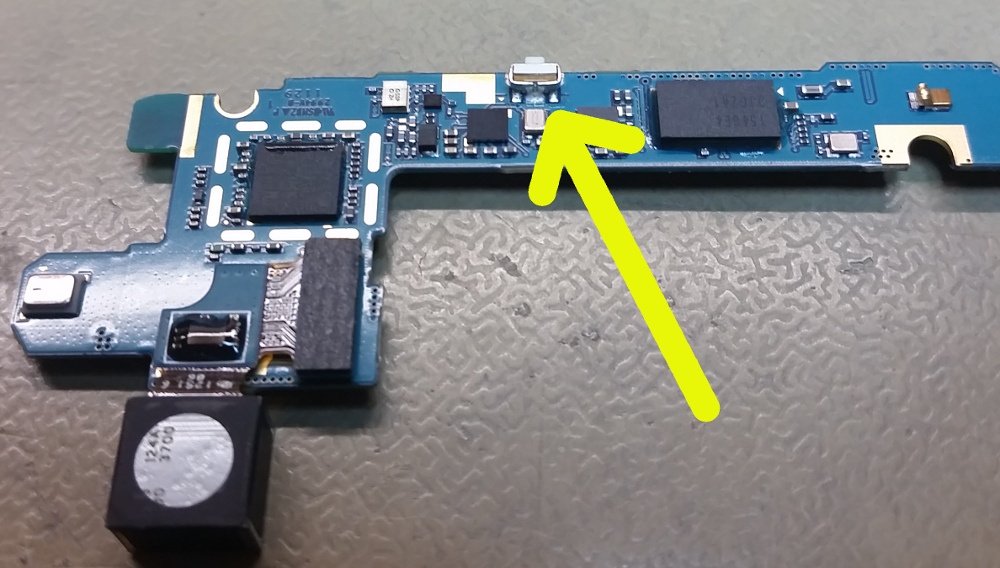
There's the power button.
It looks in pretty good nick.
Let's test it with an Ohm meter.
Yes indeed, its pins are shorted together alright.
So it is the power switch which is failing.
I've pressed the power switch several times, but its pins remained shorted together.
But it looks so good, nothing to indicate any problem what so ever.
After some severe wiggling of the white plastic button the power button started working again.
And it stayed working after this.
So let's put the phone back together again.
The phone works fine again after this mysterious fix. How long it will last I don't know. If it starts failing again I can always try to find a replacement switch to fix it in a more permanent way.
